Beginner’s Guide to Ontario Parks Availability Notifications
With the high demand for campsites in Ontario, booking a site at your favourite parks can be challenging.
Many long-time Ontario Parks campers refer to the reservation process as a lottery – You cross your fingers and hope that when you hit ‘reserve’ at 7 AM on the day your site becomes available, you will be the first to get through.
Unfortunately, with hundreds of others having the same thought, you very well may come up empty-handed. We have had several mornings of disappointment during the booking process here at our house.
If you have your heart set on a campsite or popular park with your pets, don’t give up yet.
Due to cancellations, many high-demand sites will suddenly become available as we get closer to the camping season. The real challenge is catching these cancellations before someone else can scoop up that site you’re dreaming about.
This is where Ontario Parks Availability Notifications can help!
In this post, you’ll learn what the Ontario Parks availability alert system is, how to use it step-by-step, and a few added tips for booking your next big adventure.

What is the Notification System for Ontario Parks?
There have been a lot of mixed feelings about the recent updates to the Ontario Parks reservation system.
Some outdoor travellers love the new look and features, while others claim the changes have yet to do anything to improve the experience.
While we’re still not sure they have managed to iron out all the bugs (okay, we know they haven’t, haha), we believe some updates are showing great potential – one of which is the 2022 addition of availability notifications.
Ontario Parks Availability Notifications are available within the existing reservation system.
They allow you to sign up to receive email notifications if a site becomes available that fits your needs based on three specific pieces of information:
- The dates you wish to travel
- The park you want to book at
- The equipment you specify (trailer size or tent)
After saving the alert to your Ontario Parks account, you will get an email whenever someone cancels a site that fits your parameters.
Of course, this will also email any other campers monitoring that park for the same date. So, you will need to jump into the reservation system quickly upon receiving an alert to book the site before someone else does!
How Far in Advance Can I Book Ontario Parks?
Reservations at any Ontario Parks campground open at 7 AM, five months before your arrival date.
For example, if you are planning a trip for July 10th, you can reserve your trip starting at 7 AM on the morning of February 10th.
If you hope to book a high-demand site, the 7 AM time is critical. Why? Other campers will be logged in and ready to hit that “reserve” button the moment the system clock clicks over from 6:59 AM.
Your best chance to book your dream trip at an Ontario Parks campsite is to plan in advance but be flexible and open-minded.
Of course, if someone cancels their reservation, even the most popular parks may have availability open much closer to your chosen travel dates.
Some Ontario Parks campers swear by waiting until closer to time, finding they can book premium sites like waterfront sites with much less stress and frustration.
Do Ontario Parks Still Have Non-Reservable Sites?
No, Ontario Parks has done away with non-reservable sites in recent years. But this doesn’t mean you cannot secure a booking last minute.
Whether someone has recently cancelled, which opened a site’s availability, or a site simply hasn’t been booked, there are often sites available. Check the reservation system for current availability.
Campers that book last minute may need to be more flexible regarding which park they wish to visit or travel dates.
How to Use the Ontario Parks Availability Notification System
The process of setting up Ontario Parks Availability Notifications is surprisingly easy and user-friendly. To help you, here are step-by-step instructions, complete with screenshots.
Step 1: Log into the Ontario Parks Reservation System
Before you start, log into your Ontario Parks account. The alert notifications will be saved to your account, allowing you to update or delete them later.
Logging into your account now will make the rest of this process run smoothly.
Step 2: Enter Your Trip Details
Enter your desired trip details into the system just as you would when searching for availability to make a booking.
This includes specifying:
- Park
- Arrival Date
- Departure Date
- Party Size
- Equipment
For equipment, you will be asked to specify whether you are tent camping or camping in a trailer, as well as the size of your trailer or the number of tents. This includes only sleeping tents, not your dining shelter.
This ensures your equipment can fit on the site, as some sites are inaccessible for trailer campers or too small to accommodate larger trailers and RVs.
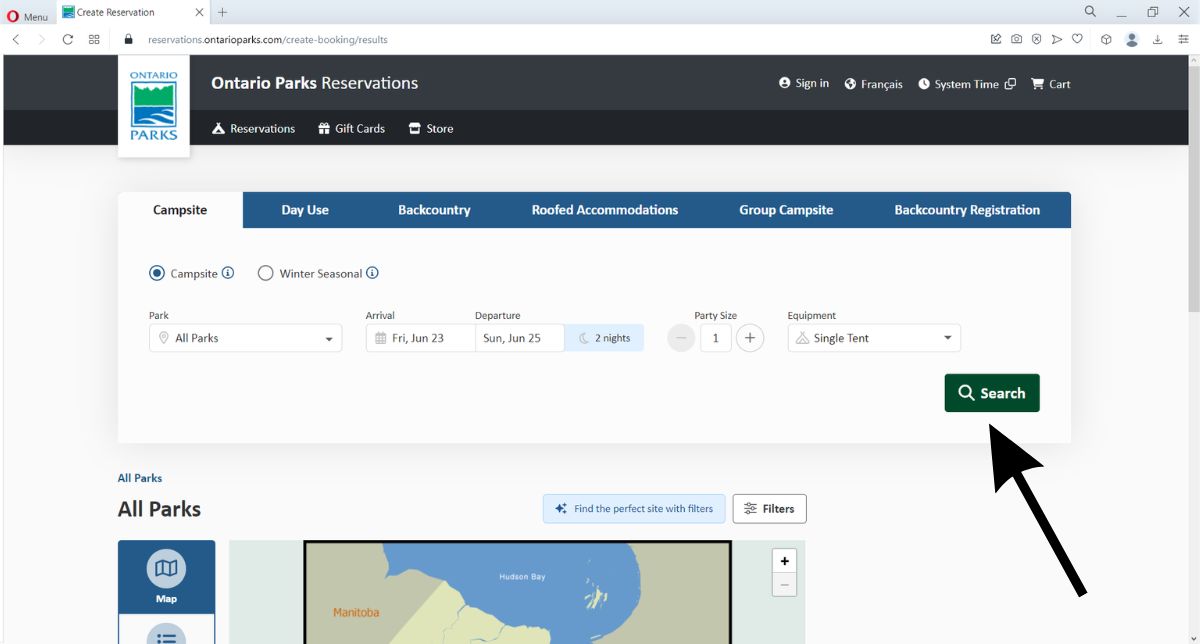
Step 3: Select the “Notify Me” Button
After searching with your trip details, you will find a dark green “Notify Me” button in the top right corner of the search results.
This button will only appear after selecting a specific park. If you search for “All Parks,” select the zone and exact park you would like to visit.
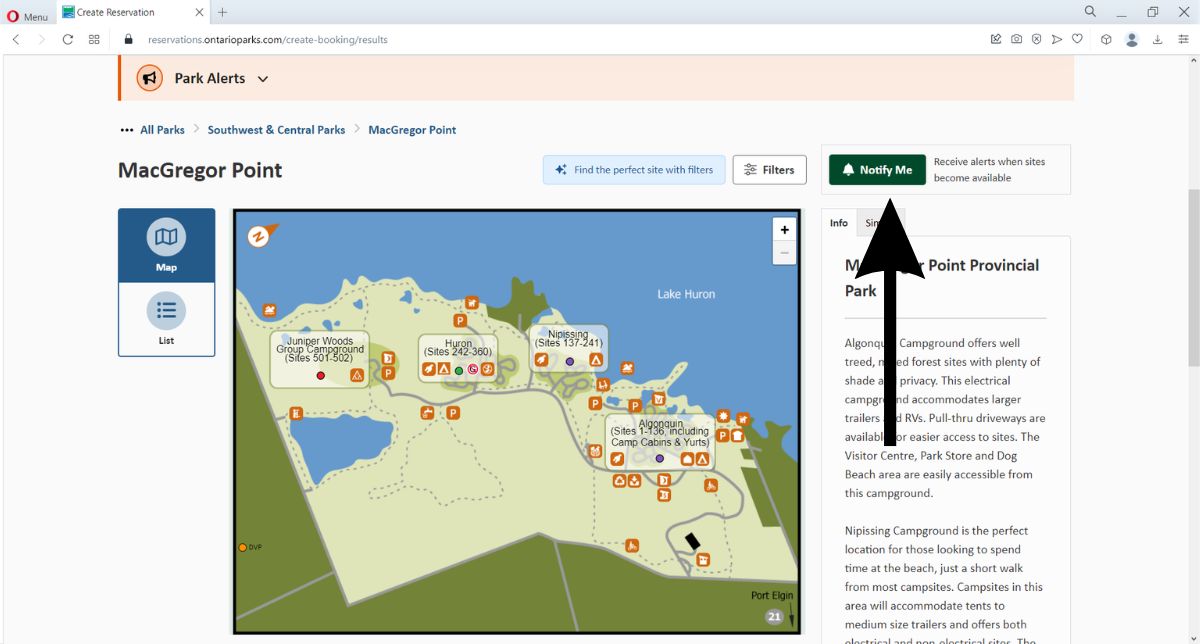
Step 4: Confirm Your Details
After hitting “Notify Me,” you will receive a pop-up notification asking you to confirm the details for your availability notification.
If any of the information here needs to be corrected, close out of the pop-up and update your information in the search itself. This can be found by scrolling up above the map.
When you are happy with the information, select “Save Notification.”
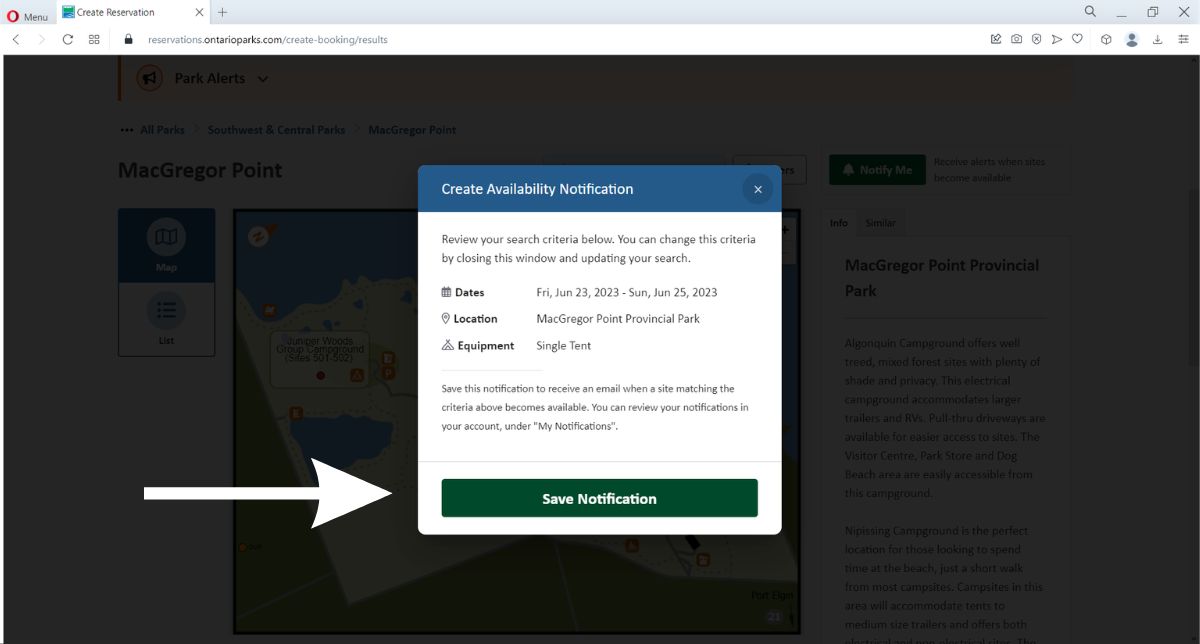
Step 5: Update or Cancel Notifications in Your Account
You can view, update, change, or delete your notifications in your account at any time. This is available in the top right menu bar, where it specifies your name, under “My Notifications.”
As you can see in the screenshot, it will specify any sites available for your set date and equipment at the park.
Take note that, at the time of writing this, the notification system does include Barrier Free sites in the search – the site in this example, Beaver Dams 228, is Barrier Free.
From here, you can “View on Map,” which will take you to the usual reservation window where you can make a reservation if you like the available site.
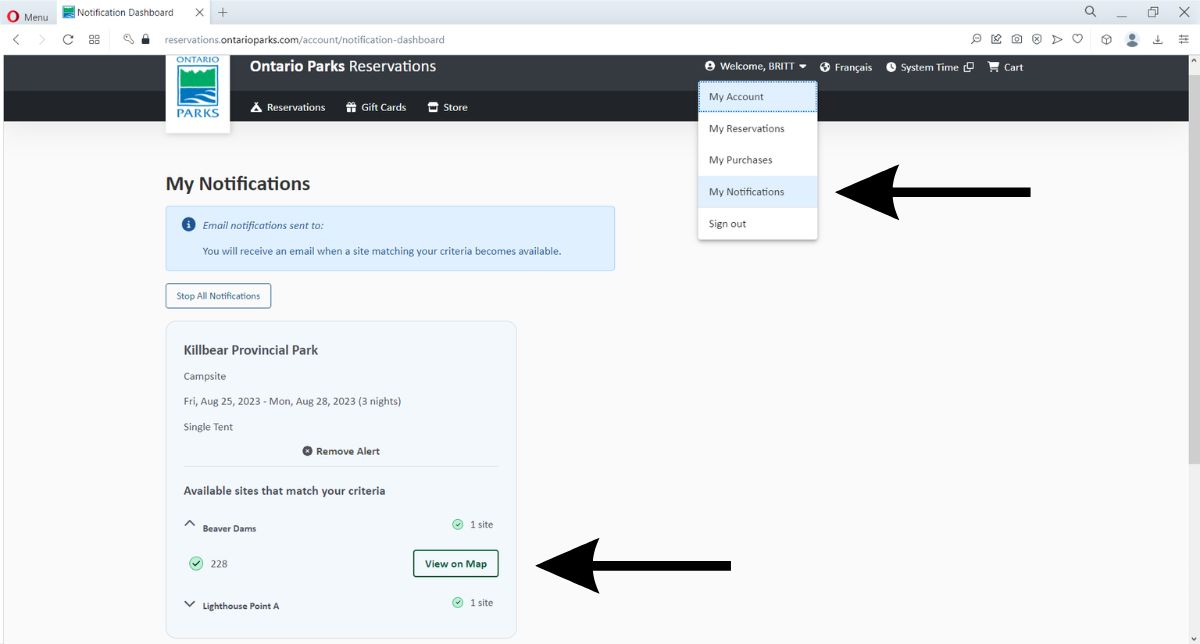
Final Thoughts: Ontario Parks Availability Notifications
There is no arguing that there are some flaws in the system. For example, we would love to see the ability to eliminate Barrier Free sites as we avoid booking those (for obvious reasons).
We would also like to see the notification criteria include other details to narrow your search and ensure you are only notified of sites that truly fit your needs.
But this is the first version, and updates and changes will likely come as the reservation system is improved moving forward.
Setting an availability notification won’t guarantee that you will secure the site you want.
But this is a great tool to help you monitor cancellations and, potentially, snag that dream site you thought you’d missed out on!
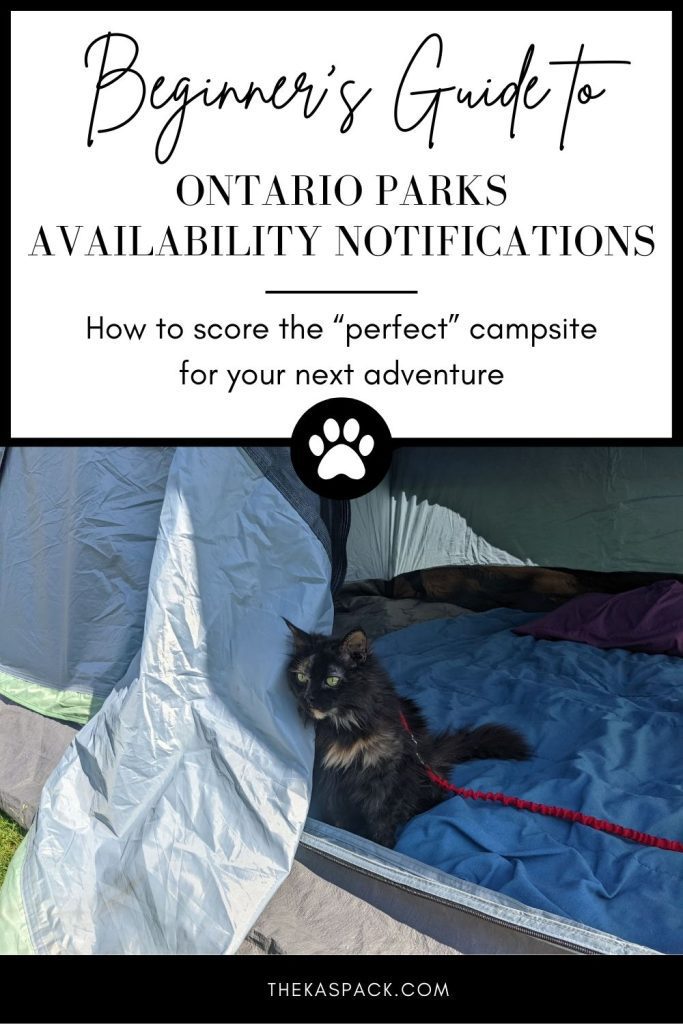
Have you used the Ontario Parks Availability Notifications since they were introduced?
